Good news! We’ve made major improvements to our AI Image Generation module, and the results have never looked better.
Before we jump in, make sure you’ve read our Fall 2025 Update if you haven’t already. We’ve rolled out plenty of exciting enhancements, with even more on the way.
Now, let’s take a closer look at what’s new with our AI Image Generation module…
New Model
Firstly, as the model we were using previously was discontinued, we had to find a replacement. We chose a much more powerful model that delivers faster, more accurate results, all at no additional cost to you.
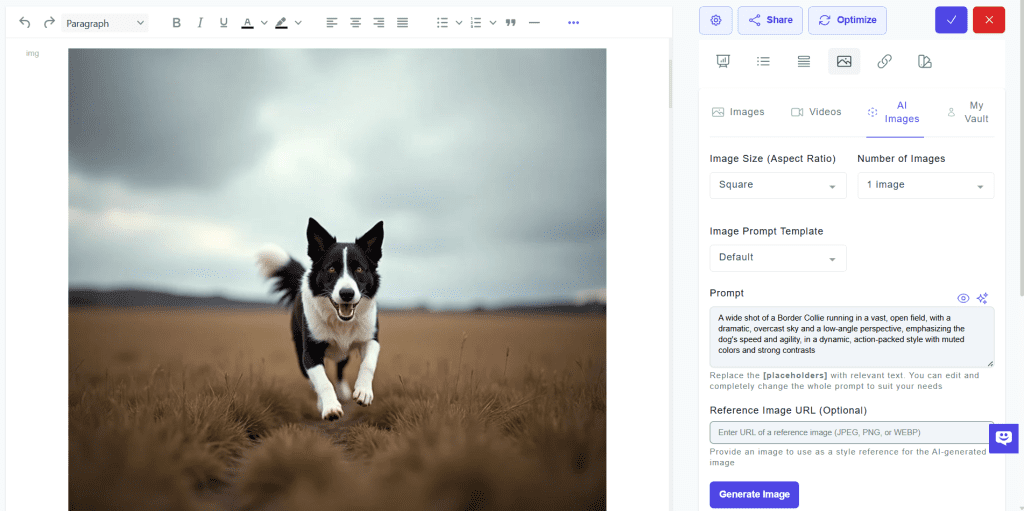
Generate Image Prompt With AI
As you know, generating an image with AI requires entering a prompt that describes the kind of image you want.
Well, you can now let Wordze create image prompts for you. This is perfect if you’re not sure what to write or just need some inspiration.
To generate image prompts, simply click the stars icon located at the top right corner of the ‘Prompt’ field.
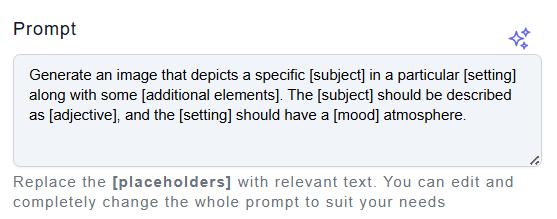
A modal window will appear with five different prompts, automatically generated based on the content of your article. Just click on the one you like, and it will be instantly added to the prompt field.
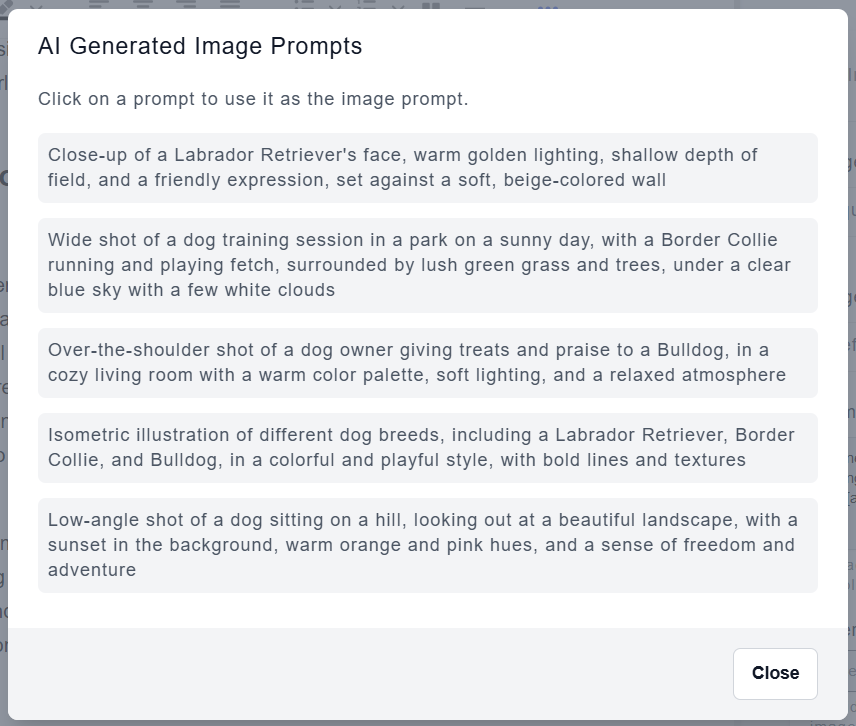
Reference Image URL
You now also have the option to enter a URL of an image as reference (JPEG, PNG, or WEBP), which the AI will use as a style reference for the generated image.
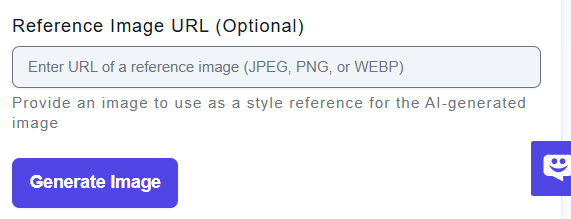
For example, if you provide a URL of an image showing a smartphone against a cityscape, the AI is more likely to produce a similar image.
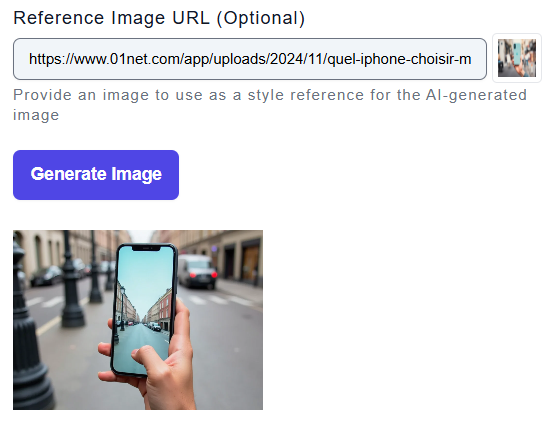
This feature helps you get more accurate results and ensures that the generated images better match your requirements.
Just a reminder, currently you can generate AI images from two different places:
Option #1: ‘AI Images’ tab in the ‘Media’ section
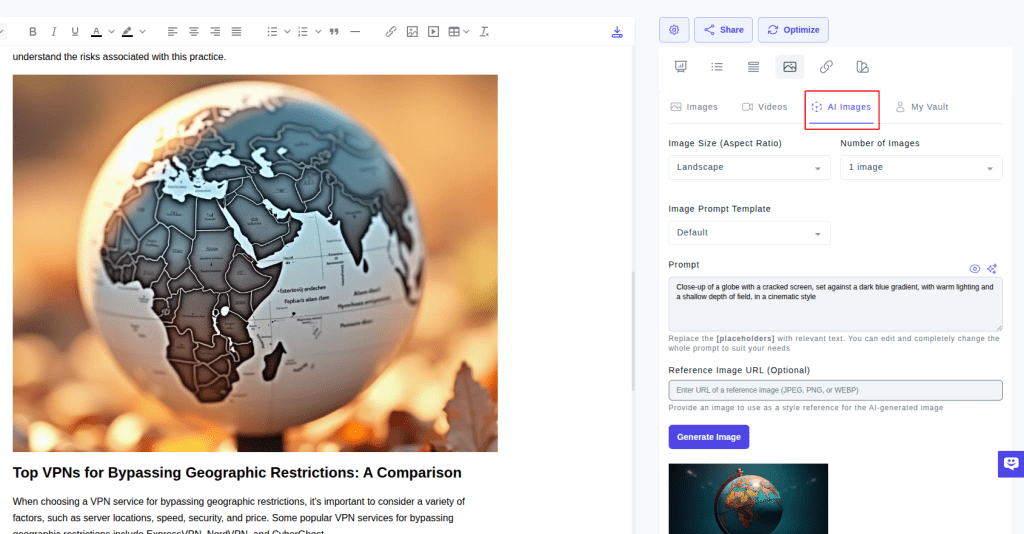
Option #2: ‘Auto-Optimize’ option
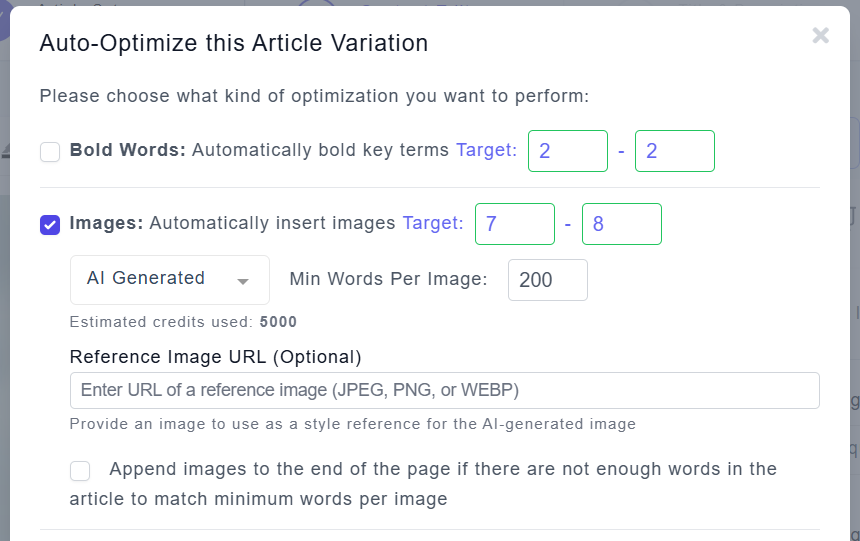
More new features and improvements are on the way!
➡️ Not a member yet? Click here to sign up now…
➡️ Already a member? Log in now…
If you have any questions or feedback, don’t hesitate to leave a comment below.
