Are you wondering what’s new in Wordze? Here is a quick recap of the latest features and improvements we’ve rolled out over the past few months. Let’s jump into what’s new and how these updates will elevate your experience with Wordze…
Shopify Integration
As you may already be aware, you now have the option to publish articles generated in Wordze directly to Shopify.com blogs.
How to connect Wordze to a Shopify blog?
Open the site profile in Wordze and click on the ‘Shopify Store’ button under ‘Site Type’. Then, enter your ‘Shopify API Access Token’ and click on the ‘Connect’ button.
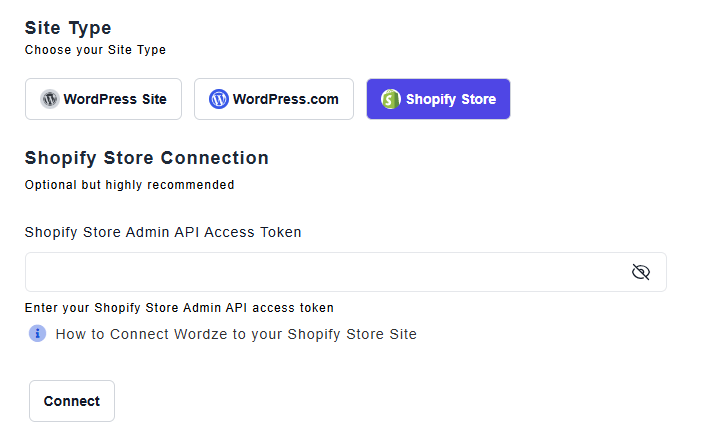
If you need more detailed instructions, please read our help article: How To Connect to Shopify?
WordPress.com Integration
Good news! You now have the option to publish articles directly to WordPress.com blogs, in addition to WordPress.org self-hosted blogs.
How to connect Wordze to a WordPress.com blog?
Open the site profile in Wordze and click on the ‘WordPress.com’ button under ‘Site Type’. Then, click on the ‘Connect to WordPress.com’ button and follow the on-screen instructions.

What’s WordPress.com?
WordPress.com, unlike WordPress.org, offers managed hosting that optimizes your blog for speed, security, and performance by handling many of the technical details for you. It provides a range of plans with progressively more powerful features to suit various types of blogs and budgets.
Exclude Terms from Suggested Terms
As you probably know, after you generate an article, Wordze analyzes it and provides a list of suggested terms based on competitors’ articles, under the ‘Analysis’ tab. Well, you now have the ability to exclude unrelated terms from suggested terms, for more accurate scores.
To exclude a term, simply click on it, and then on the ‘Exclude Term’ button.
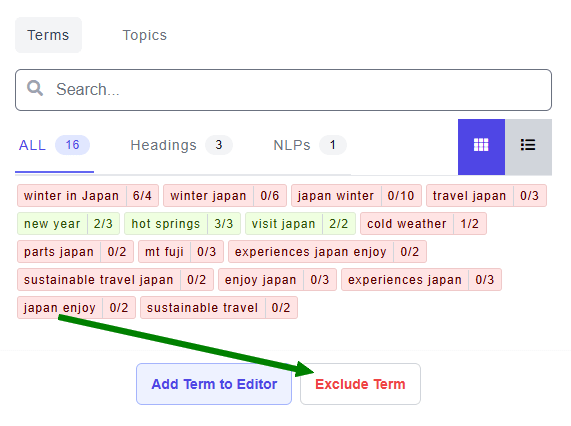
This term will then be removed from the list of suggested terms, and your Content Grade will be automatically updated.
If you excluded a term by mistake, don’t worry… You can remove it from the exclusion list!
Credit Refund
You now have the option to request a credit refund in case you are not satisfied with the article Wordze generated for you.
If that’s the case, simply give the article a 1-star rating, enter the reason why you are not happy with this article and tick the box located under the text field, to indicate that you think this output deserves a credit refund.
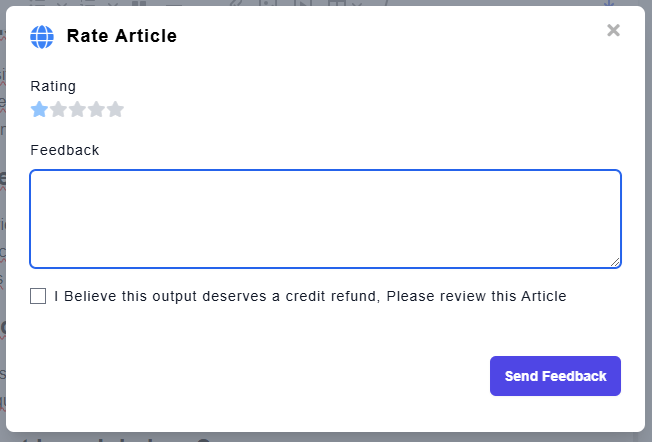
Our team will then review the generated article and either approve the credit refund request or contact you if the refund is denied, providing the reasons for the refusal.
LLM (Large Language Model) Improvements
We made several improvements to our LLM to enhance speed and accuracy. You may have noticed how fast Wordze generate articles now!
This is an ongoing process, and we’ll continue improving our LLM as advancements become available.
More new features and improvements are on the way… Check out our roadmap to learn more!
➡️ Not a member yet? Click here to sign up now…
➡️ Already a member? Log in now and give these new features a try!
If you have any questions or feedback, don’t hesitate to leave a comment below.
